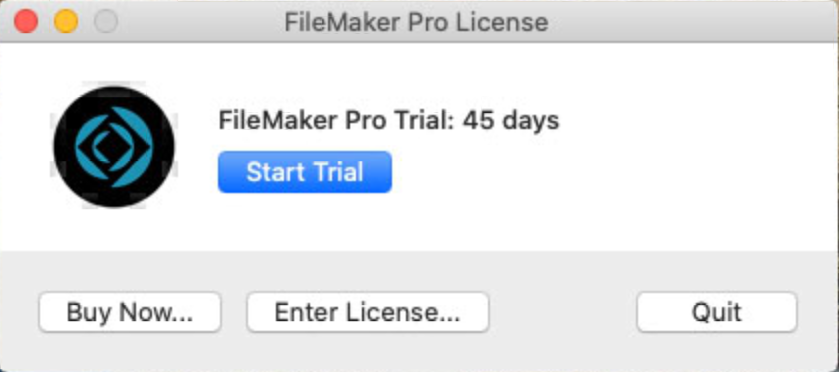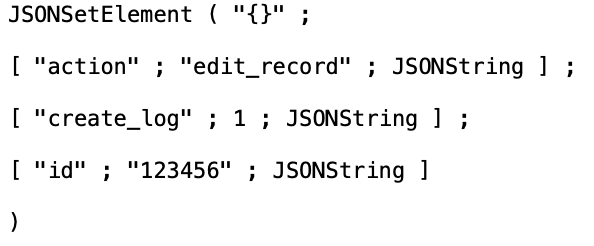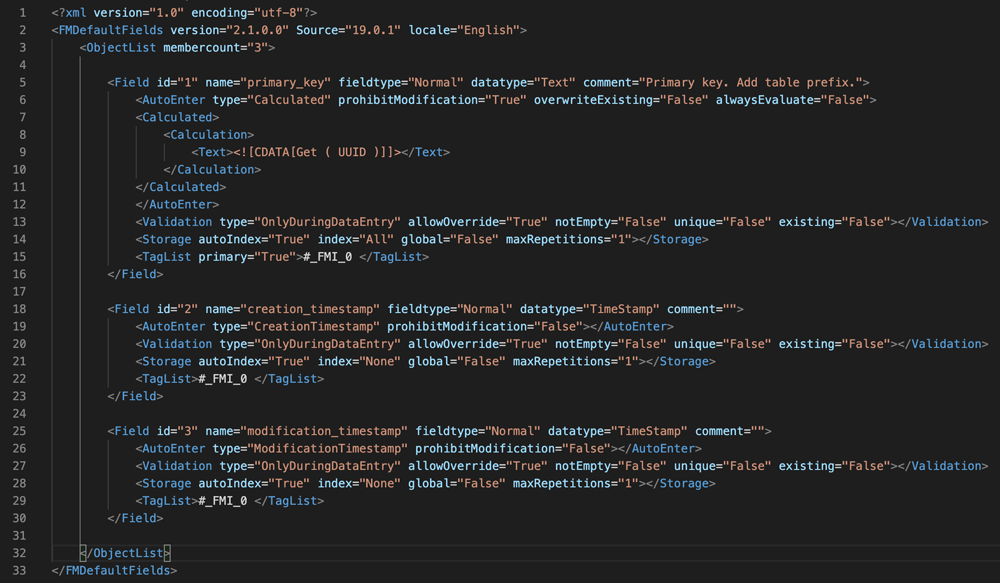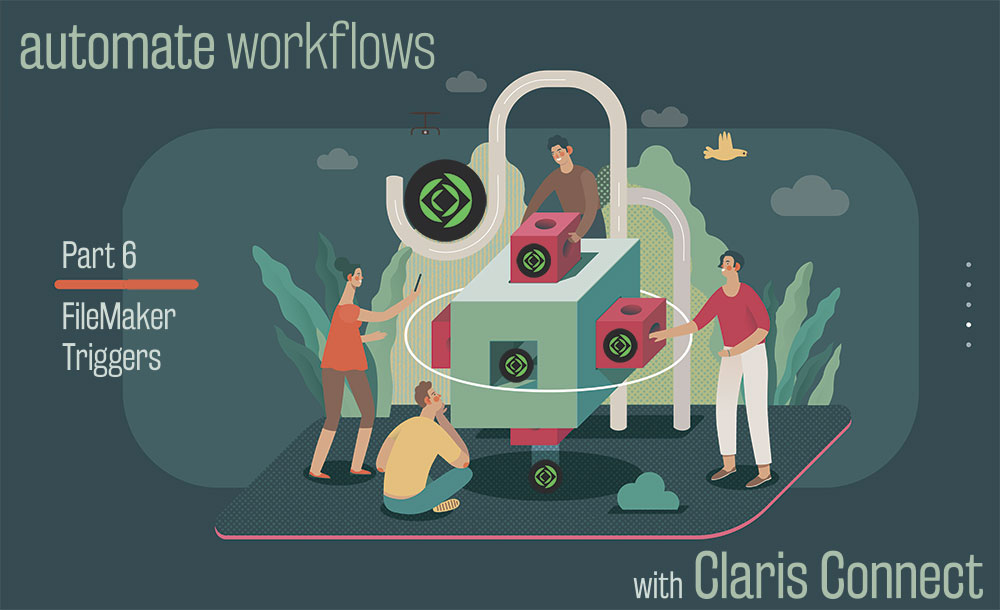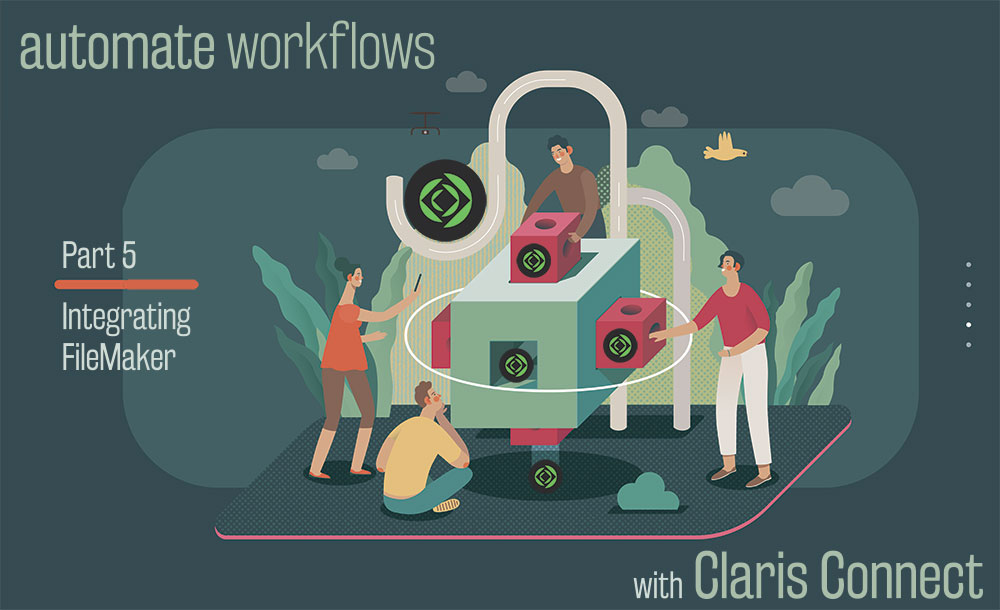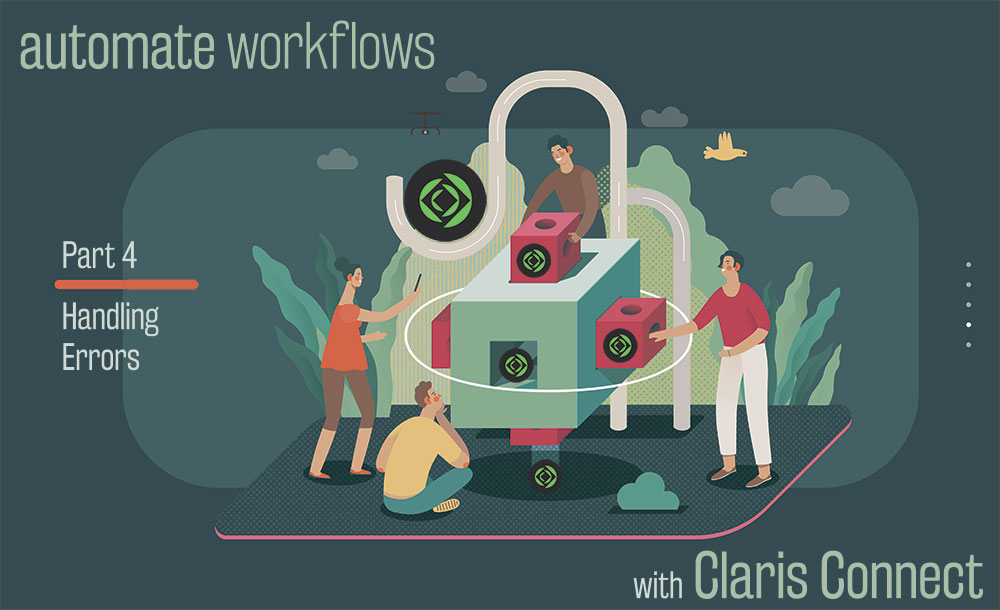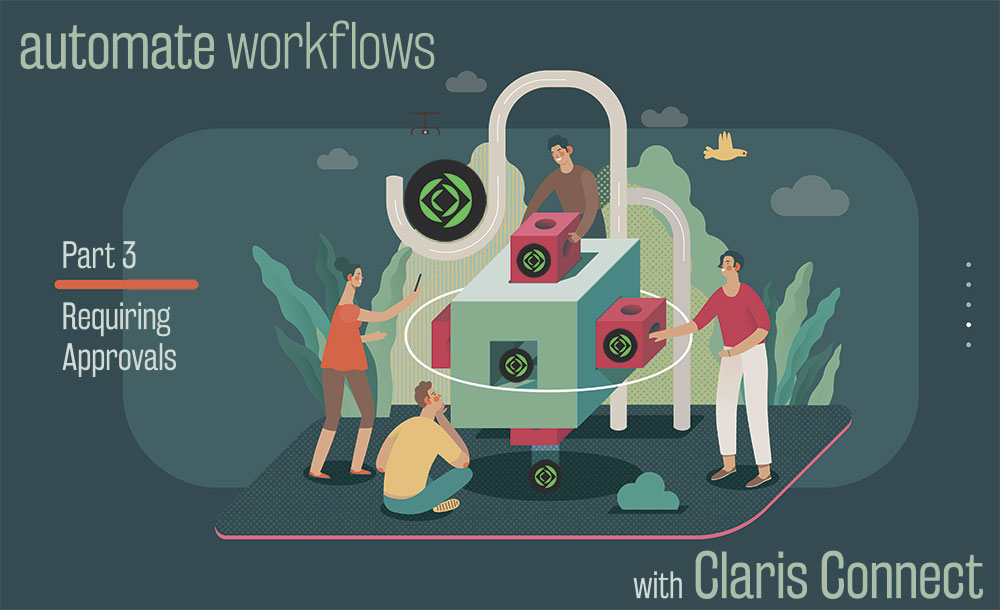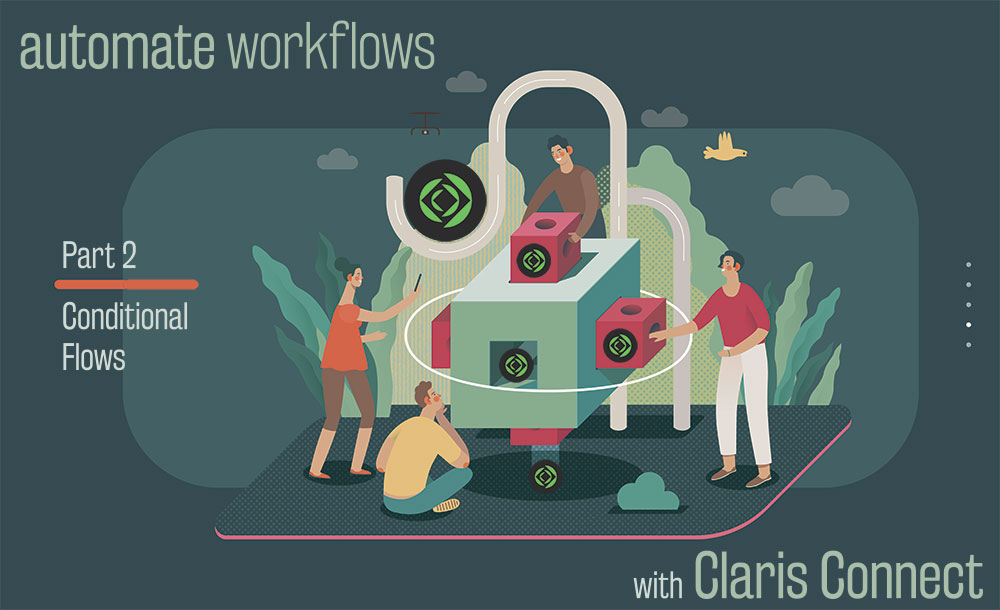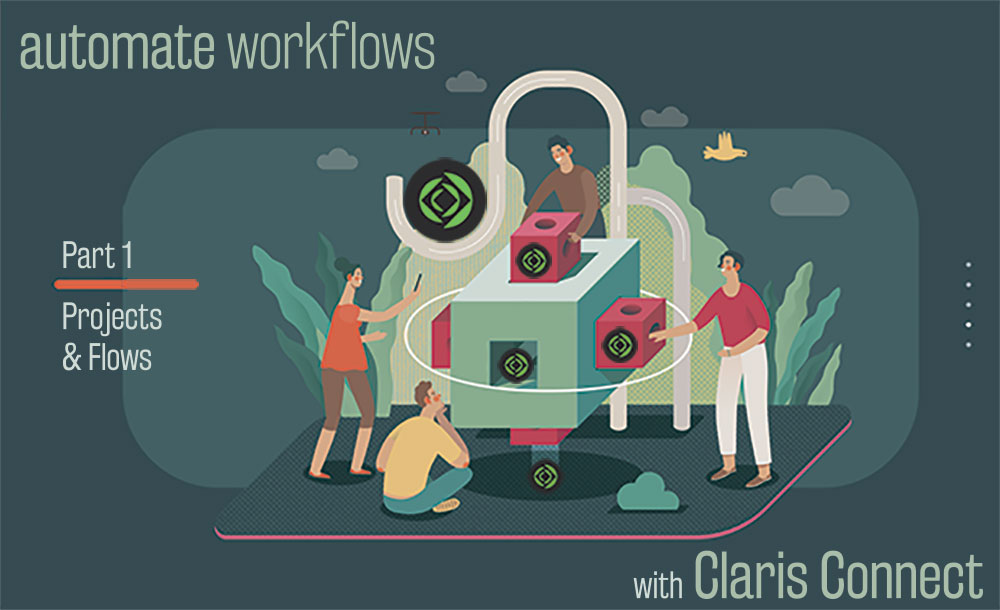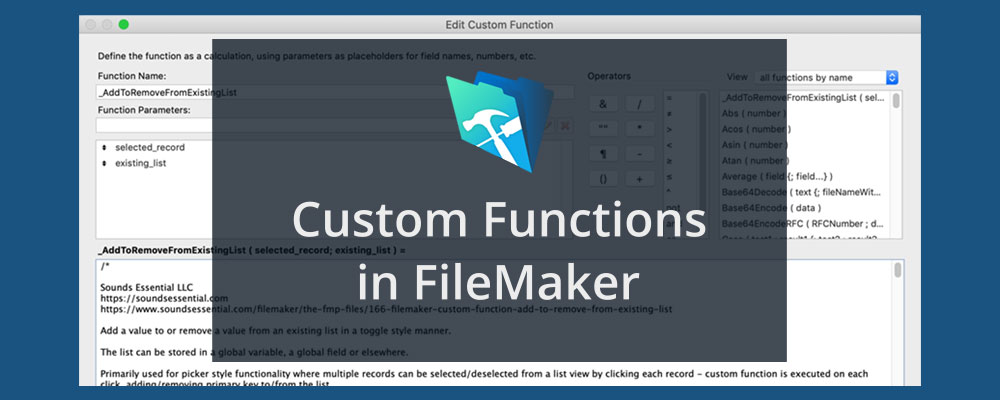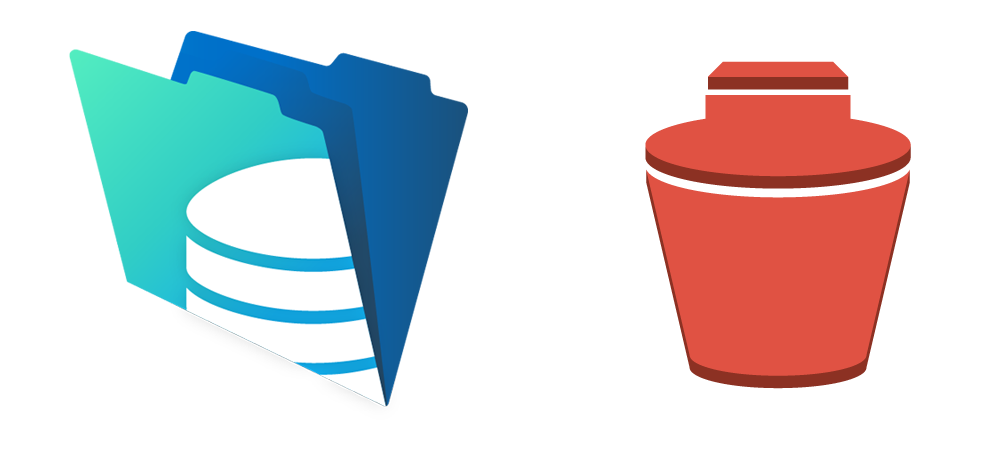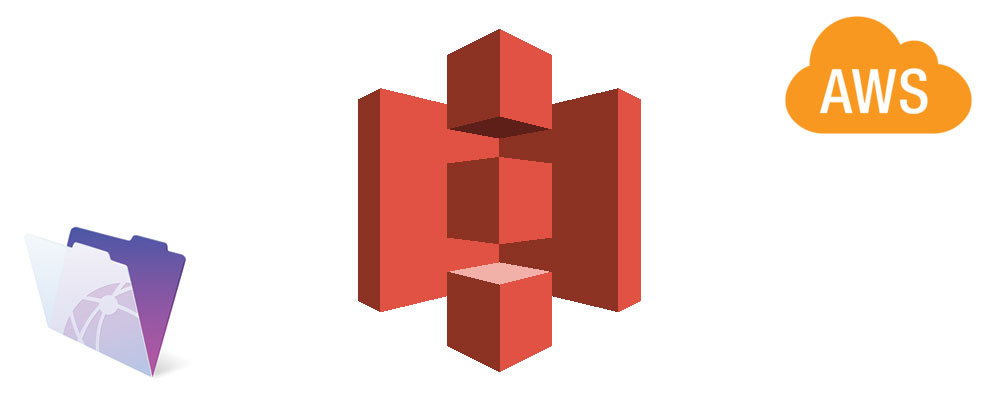Is your FileMaker Pro 19 installation running as a trial license despite adding the license certificate?
In the process of setting up a machine for a client recently, we encountered an issue where FileMaker Pro 19 was installed, with the license certificate in the downloads folder as it should be, but we were asked for the license certificate each time the app was launched. And when it did launch, the app was in trial mode with an expiration date. But wait, we have a valid license...