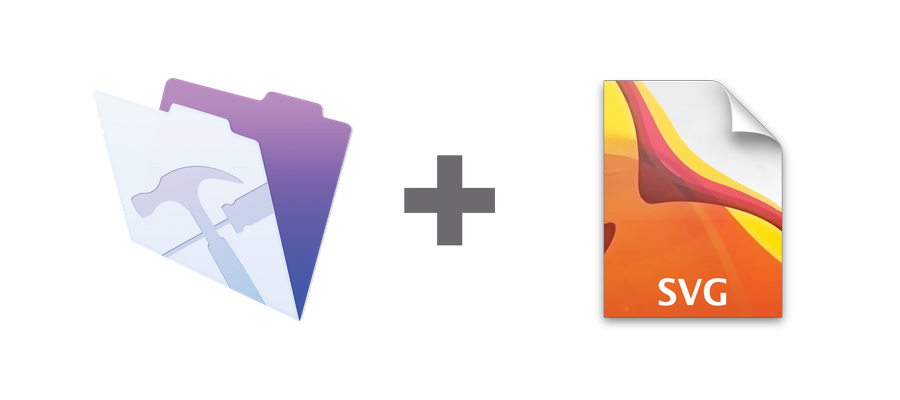Utilizing an Elastic IP Address to Access Your FileMaker Server
Continuing our series of FileMaker Server (FMS) on Amazon Web Services (AWS), this installment looks at Elastic IPs, what they are and why you might want one. If you're not familiar with AWS and setting up FMS on an Instance, check out our other blog posts FileMaker Server on Amazon Web Services: Part 1 and FileMaker Server on Amazon Web Services: Part 2 before delving into this one.
So, let’s check out Elastic IPs…