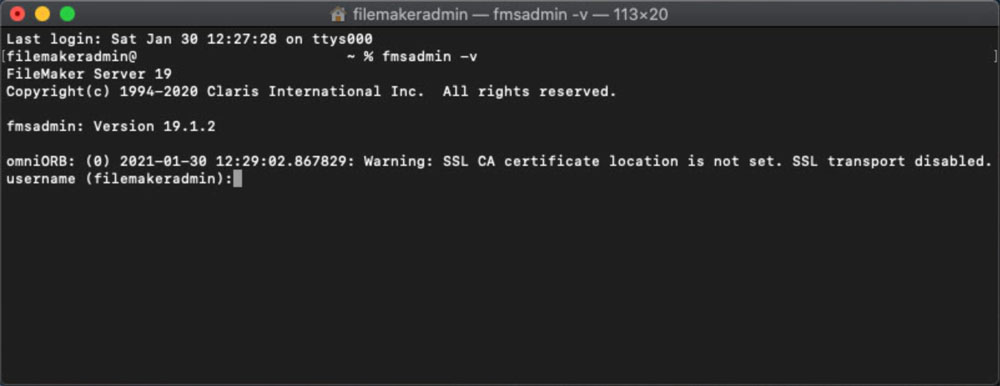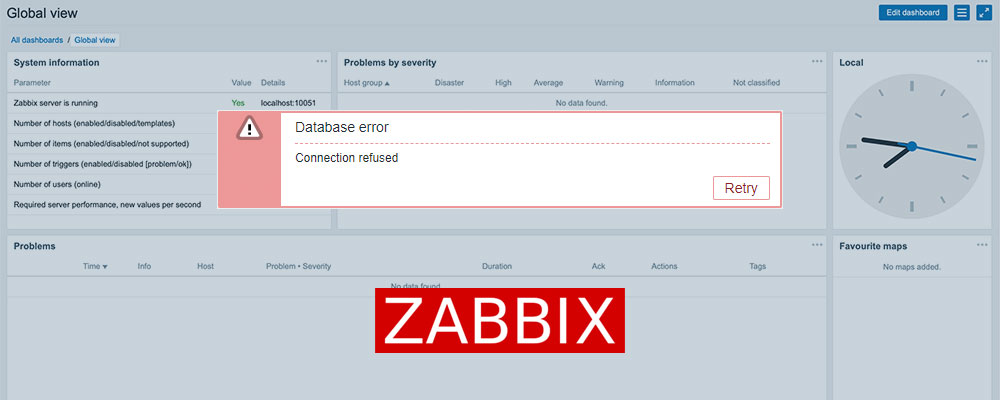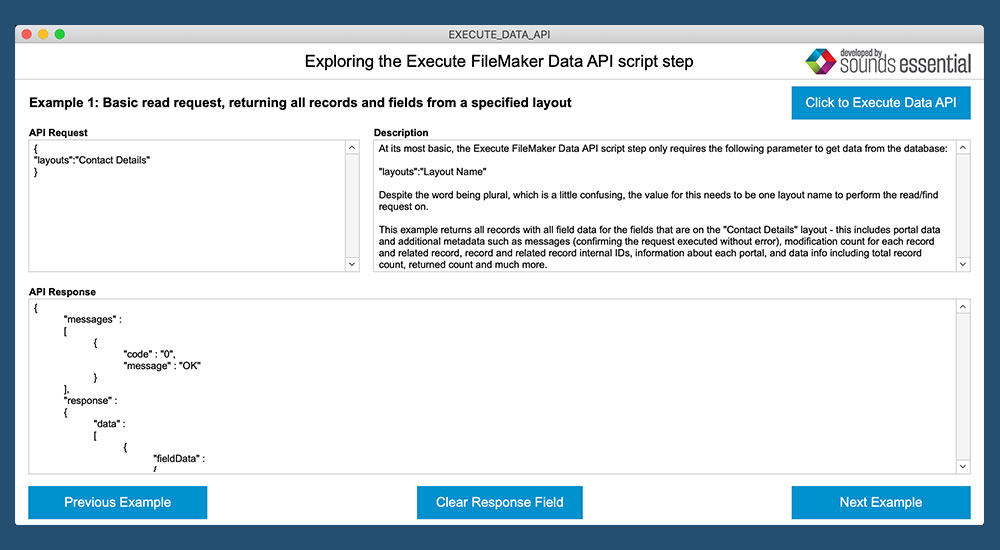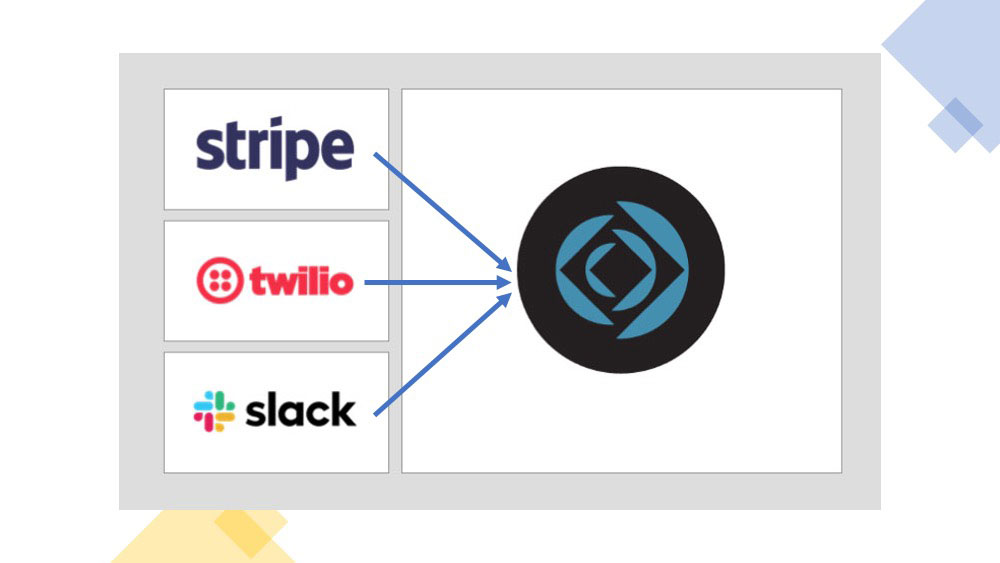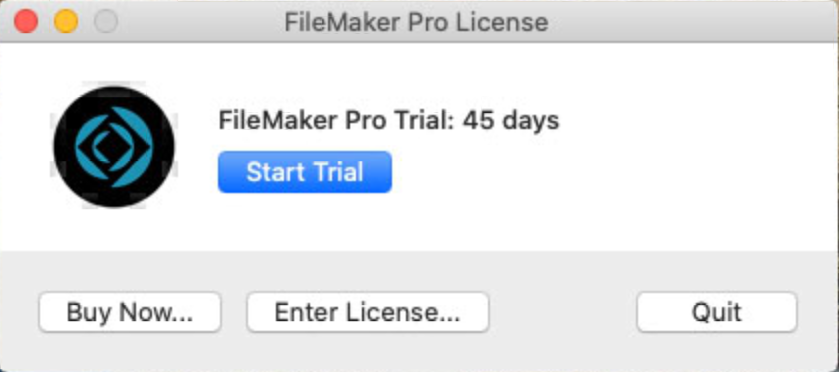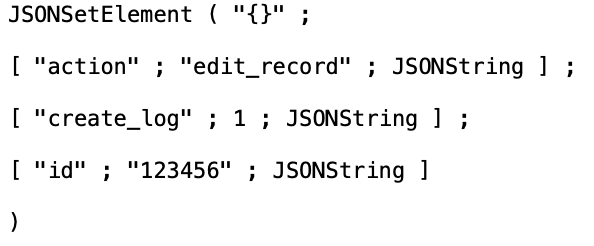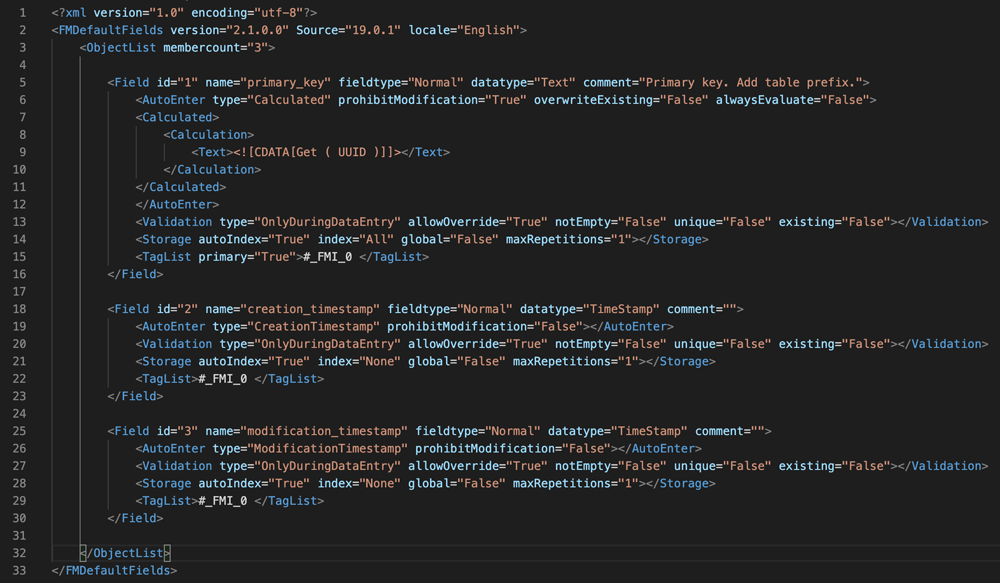This seems ominous: omniORB: (0) Warning: SSL CA certificate location is not set. SSL transport disabled.
Working with Claris' FileMaker Server Command Line Interface (CLI) allows you to configure your server to your needs and in some instances allows you to adjust settings that are not available within the Admin Console. When executing commands, if you encounter a warning message that begins "omniORB" followed by the date, time and something to do with the SSL, you may have concerns... And rightly so, "SSL transport disabled" doesn't sound good, right? Well, read on to find out what might be wrong and how to fix it.